This Guide goes through the basics of how to update apps your phone.
Keeping the apps on your phone up to date is important. It ensures all your apps are secure, have the latest features and continue working properly.
How to do it:
Note: Ideally you should be connected to Wi-Fi as updating apps can take up a lot of data.
Step 1:
Look for the Play store App on your phone. It can be either on its own or in a folder titled Google or something similar.
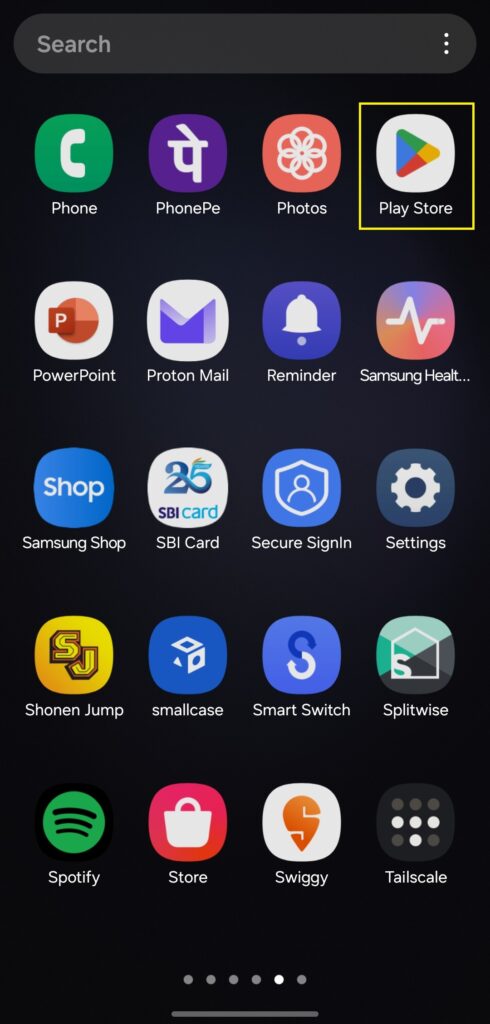
Step 2:
Open the app and click on account icon on the top right. The icon will usually have the starting letter of your first name on it.
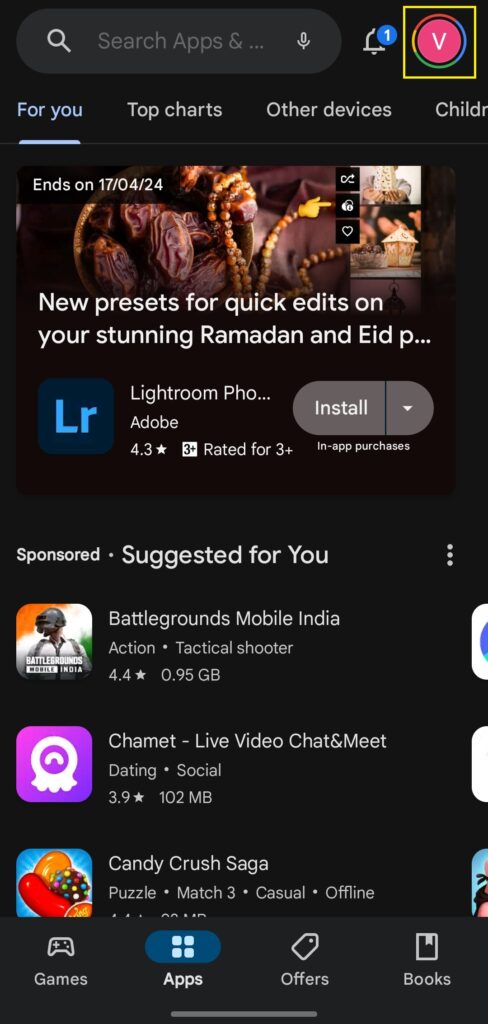
Step 3:
Select Manage apps and devices.
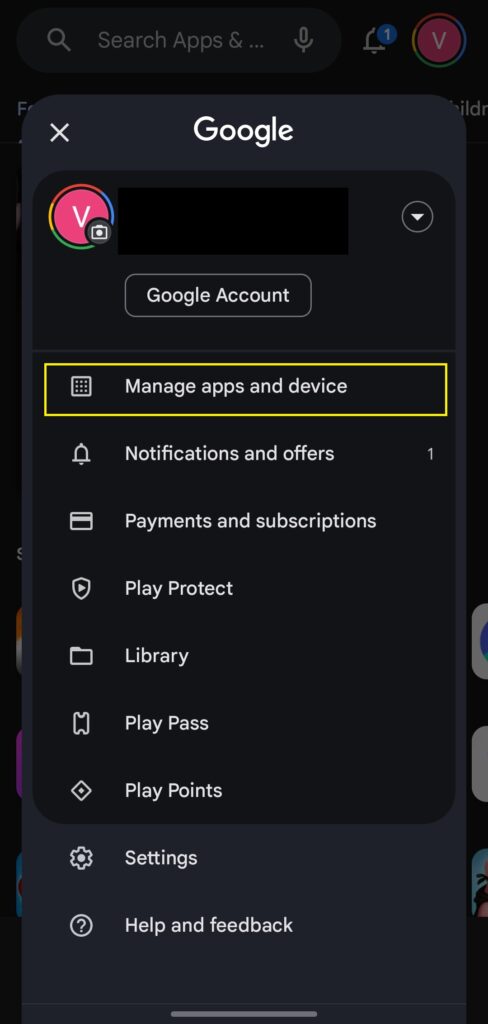
Step 4:
Wait for the app update row to finish refreshing and then select it. This will show you how may apps currently have updates available.
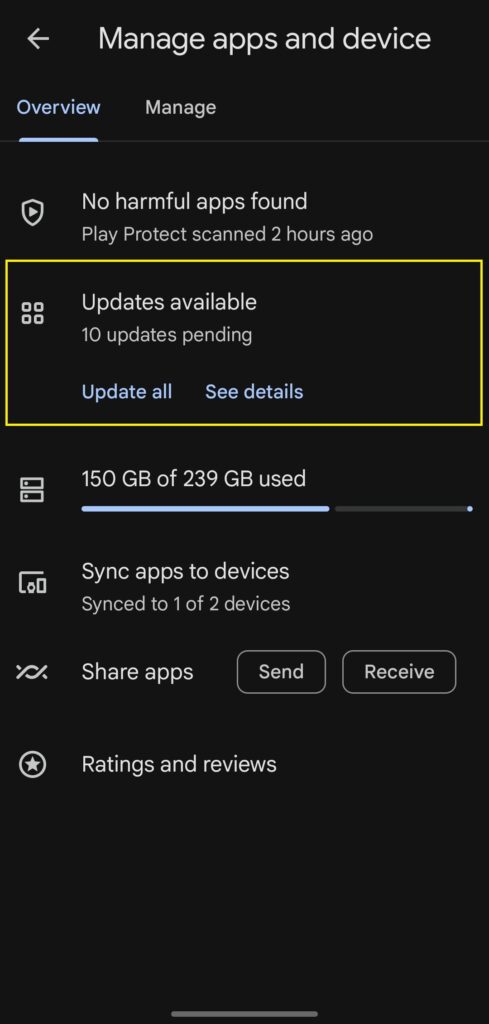
Step 5:
Select Update all. This will begin the update process one app at a time.
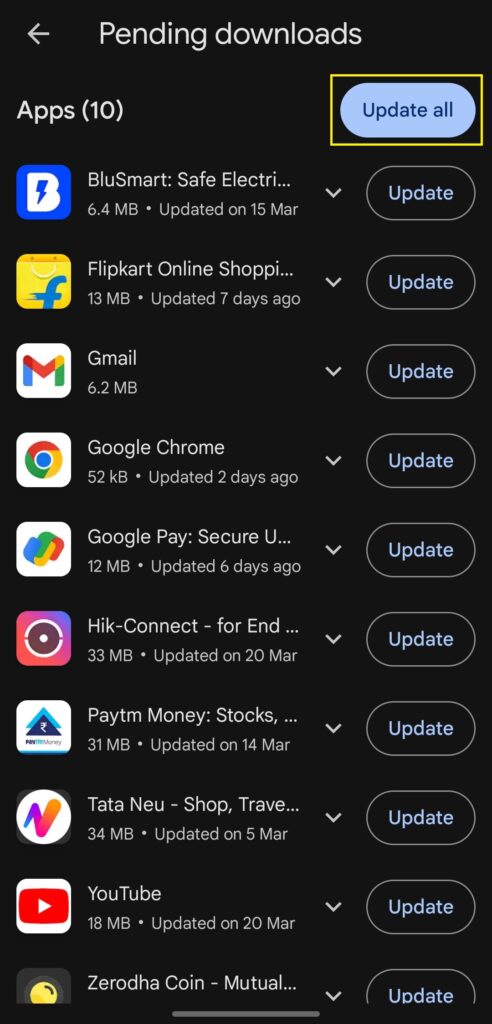
You can exit out of the app. The process will complete on it’s own.
Note: In case of any errors, click okay on the error message and try again later.
When to do it:
My recommendation would be to update the apps on your phone at least once a week, if possible.
Possible Issues:
Some of the issues you may encounter while updating the apps on your phone may be as follows:
- Lack of space: If the update can’t be completed you may have to delete photos, videos or any unnecessary apps to free up space on your phone.
- Android version isn’t compatible: If you get this kind of error you will need to the android version on your phone. Depending on how old your phone is this may not be possible, in which case you may need to buy a new phone.